top of page
Recent Posts






Archive
Tags

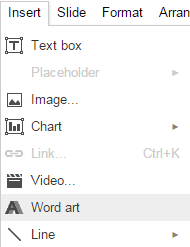
Tip of the Day: Use "Word art" in Google Slides for awesome looking titles.
Google Slides' insert menu allows users to insert Word art which is a way to create some cool looking titles for your presentations. It...


Tip of the Day: Use the 'Mask Image" in Google Slides to change the shape of your inserted
"Mask Image" allows Google Slide users to edit the shape of the images inserted in the presentation. To make it work, select the image...


Tip of the Day: Mirror Your Phones and Tablets with Reflector 2
Reflector is a wireless mirroring receiver that allows you to connect any type of phone or tablet to your computer (PC or Mac). It is a...

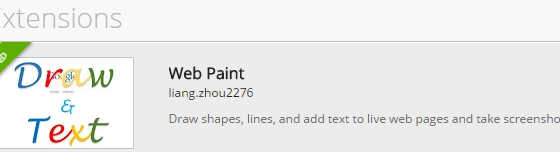
Tip of the Day: Use the Web Paint Chrome extension as a screen annotator
Web Paint Chrome extension comes with a pencil tool, color picker, text tool, straight and curve lines, polygon tool, ellipse, rectangle,...

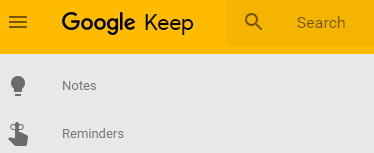
Tip of the Day: Use Google Keep for your To-Do Lists
Google Keep is a great tool that allows users to keep ideas, thoughts, to-do lists all in one place. It is also available as a app, and...


Tip of the Day: Plan Your Next Trip the Right Way with Google Trips
Use Google Trips to organize all of your information in one place, you can even make it available offline in case you are in the area...


Tip of the Day: Use the SPARKLINE functions in Google Sheets for a visual representation of data.
=SPARKLINE function in Google Sheets allows users to easily visualize the selected data. Here is the basic example below on how to use...


Tip of the Day: Use the Google Translate Camera to Translate on the Go
Google Translate is a go-to tool for any form of translating. One thing that is overlooked is the Translate Image feature that allows...


Tip of the Day: Audience Q & A in Google Slides
Allow your Audience to participate and ask questions while presenting using Google Slides. While in Presenter View...you will see the...


Create Your First Infographic Using Google Slides!
It is easier than you think to create a Infographic using a tool such as Google Slides. It my not be as clean as something created in...
bottom of page



